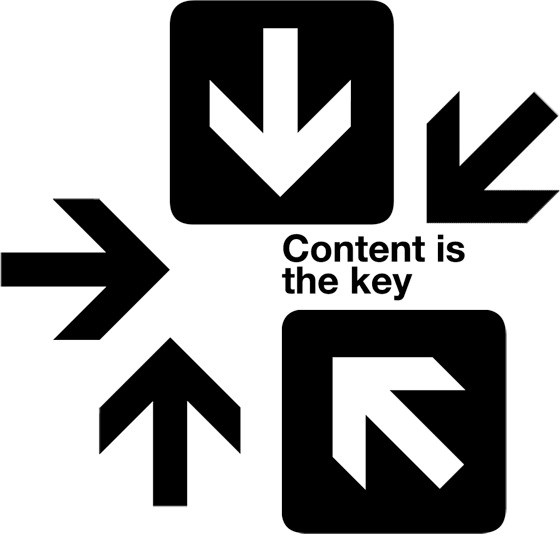Today’s online world is equal parts exciting and terrifying. There’s so much we can accomplish with the power of the World Wide Web, but there are also countless hackers trying to break into websites or steal valuable information. Thankfully, security options have become more robust in recent years.
Your WordPress website isn’t completely secure when you first create it. There are certain steps you should take and actions you need to perform to ensure that it’s truly secure and protected from potential hackers. Today, I’m going to show you how to do exactly that.
5 Simple and Easy Ways to Secure Your WordPress Website
It’s easy to imagine that you’ll never be someone whose website gets hacked. You see it happen, but you convince yourself that it will never happen on your website. The truth is that it could, that any site is vulnerable if you don’t take the proper steps.
These five ways to protect your WordPress website can all be done in a day. A little bit of effort, and you can have the peace of mind that you deserve. Let’s get started!
1. Secure Your Login Page
There’s an amazing feeling you get when you’ve finished starting a blog with WordPress and you visit the login page for the first time. Did you know that anyone can get to that page? All they have to do is add the right extension to your domain. They simply type in your website and add /wp-admin/ to the end.
That’s a scary thought, especially when you look at how the average username and password aren’t very difficult to crack. So, we should start here with your security measures. You should start by limiting the number of attempts someone can make when trying to log in.
There’s a plugin called Login LockDown that helps here. It will give you the ability to set a limit for password attempts. This will prevent brute force attacks from succeeding as it will lock down the entire site when the wrong password is entered a certain number of times.
Your next step should be changing the default username. When you first setup WordPress, the username is going to be simply “admin” which is extremely easy to guess. Improve this and your password by creating something specific to yourself that only you would know.
Numbers and special characters like !, @, %, &, and capitalization are all great elements to include. You can add another security layer to this by setting up a 2-factor authentication. This requires the user to enter the correct password, along with a randomly generated code, to gain access.
You can set this up with a plugin called WP Google Authenticator. These changes will make it much more difficult to gain entry to your website through automated attacks.
2. Purchase an SSL Certificate
An SSL certificate is used to encrypt data between users and the servers where the data is kept. It’s used by online businesses to ensure that sensitive and customer information is kept safe. Most hosting companies offer one as part of their services.
If you don’t already have one, you can request it from your host. Not only is it something that makes customers feel more comfortable, but it’s also a ranking factor for SEO purposes. In short, it’s a no-brainer.
3. Stay Up-To-Date
WordPress has received numerous updates since the program’s creation. These do more than just generate new buzz, they further secure the program. Anytime a hole in the overall security is found, the next update seeks to address it and fix the issue for all current users.
The same goes for your plugins. These apps also receive updates for additional functionality and security. It doesn’t take very long to update WordPress or your plugins, and it will further secure your website from known issues or potential vulnerabilities.
4. Utilize a Security Plugin
A security plugin allows you to accomplish a number of different things all at once. The most popular option is WordFence and this plugin can do all of these things for your WordPress site’s security:
- Firewall support that block malicious traffic and attacks.
- Real-time blocking of brute force attacks.
- Two Factor Authentication for login.
- Check password strength
- Scan core files and WordPress for security vulnerabilities.
- Much more.
It’s important that you have a plugin like this installed to keep constant watch on your website. This will also handle other security tasks for you automatically.
5. Perform Backups
Finally, the best way you can keep yourself safe is to keep your website backed up in the event of an attack. Lost data, content, and posts can occur if someone manages to damage your site or your hosting provider. By keeping your website backed up, you can easily replace any lost information.
The most powerful and comprehensive backup plugin I’ve encountered is BackupBuddy, but there are other options out there. Some hosting providers will also provide a free backup service after certain intervals of time. Consider your options here, but ultimately make sure that you have some sort of backup in place in the event of an intrusion.
Final Thoughts
Online security is incredibly important in this day and age. When you’re looking for ways to secure your WordPress site, these tactics will put you on the right path and give you peace of mind. How do you keep your sites secure and protected? Let us know in the comments!