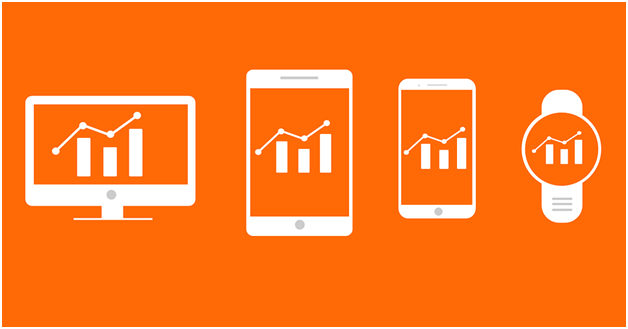If you are like most people, you know how important secure passwords are, but you probably don’t have the time to bother with managing them. Many people have the “it can’t happen to me” mentality, so they use the same password everywhere or create passwords that are too easy to guess, such as their child’s or pet’s name, for example. Even though they are virtual, passwords are no less important than other identity tools like your driver’s license, passport or Social Security card. Here are some simple tips to help you increase the security of your passwords with ease:

- Always change your initial enrollment or registration passwords. According to the info from ATB Technologies, those seemingly random passwords that websites and email providers give you when you first enroll may not be as random as they may appear. Always change your initial password the first time you log in, especially if you are an administrator.
- Size matters for security. The strongest passwords are at least 12 to 15 characters in length. They should contain numbers, letters, and symbols, but the most important part is the length. To make it simpler and faster, try creating a short sentence that’s easy to remember, like ‘computerscanbefuntoo’. To increase the strength, add numbers or symbols, like this: computer$canBefun2. Avoid using common sayings and punching numbers or symbols at the beginning or end of your password, too.
- Pay special attention to passwords linking to sensitive information. Use different passwords for any online accounts that hold sensitive or identifying data. If you use the same passwords for all accounts, once they crack your password, hackers can access every one of your accounts.
- Use a password manager. They can create, remember and encrypt your passwords securely, saving time and effort. These tools protect and hold your passwords, just like a bank protects your hard-earned cash. They can create passwords that are nearly impossible to crack, which you access with a master password. When looking for the most secure password manager, they should say no to these two questions:
- Are you able to see my stored passwords?
- Are you able to see my master password?
- Use multi-factor authentication. Instead of entering a password to log in, you also need to enter the second piece of information, usually in the form of a code delivered in text message format to your email or phone. Look for this option in the online service’s account or security settings. Your validation options are either, “something I have” or “something I am,” but most use the “something I have,” option. Some emerging technologies are beginning to use the “something I am” authentication in the form of a retina, facial or thumbprint scan.
- Watch out for single sign-ons. Many websites let you use your social media or email account information to sign into their website without the need to create a new account. While this convenience means one less password and username to remember, there are possible risks involved. Giving Facebook or Google access to more information about you, as well as sharing information with the new site or service from your Google or Facebook account can leave you open to security risks. If your Google or Facebook account is hacked, they will have access to other single sign-on sites, as well.
- Never share your passwords. Would you give your partner access to your personal documents? The chances are good that you said no, so keep your passwords private, especially in a new relationship.
- Do not allow browsers to remember your passwords. Many browsers offer the ability to remember your password, and although it may be easier for you to access your accounts, it also makes it easier for anyone who’s using the same computer or device to get into those accounts without needing your password. If you lose your device or leave it unattended, it could compromise your personal information.
- Think outside the box when creating secret question answers. Those secret questions aren’t so secret, because anyone who knows you, follows you on social media, or who can Google information on you will be able to guess your pet’s or child’s name, or where you went to high school. The key is to create unique answers you’ll remember, but no one else will be able to guess.
- Watch out for hacker bait. Malicious hackers know how to get access to passwords by using strategies to fool people into giving them up. They do this by calling you or sending you an email and pretending to be a representative from a bank or store where you are a customer to convince you to give them private information. They also send fake emails that look like they are from a service, website, friend or colleague containing a website link to follow. When you click on that link, it either sends malware to your computer, or it directs you to a pretend website asking for your private information.
- Always log out. Computers and other devices are smart, so if you don’t manually log out, your account may stay accessible indefinitely, allowing others easy entry. The convenience of staying logged in is not worth the risk of sharing your personal or sensitive information. Make it a habit to always log out of your accounts.
- Create a special email account for online shopping or browsing. Using an alternative email account for browsing and shopping can help protect your privacy. You will also avoid getting spam emails in your regular email inbox. Many online companies will ask you to create a new account, even for one-time purchase, but it’s not always necessary. If you don’t shop at a website often, look to see if there is a guest checkout option, so you’ll have one less password to worry about.
All it takes is a little common sense to protect your passwords, so don’t leave your personal information on the table for anyone to see literally. By following these handy tips, you can avoid experiencing the devastation of identity theft.