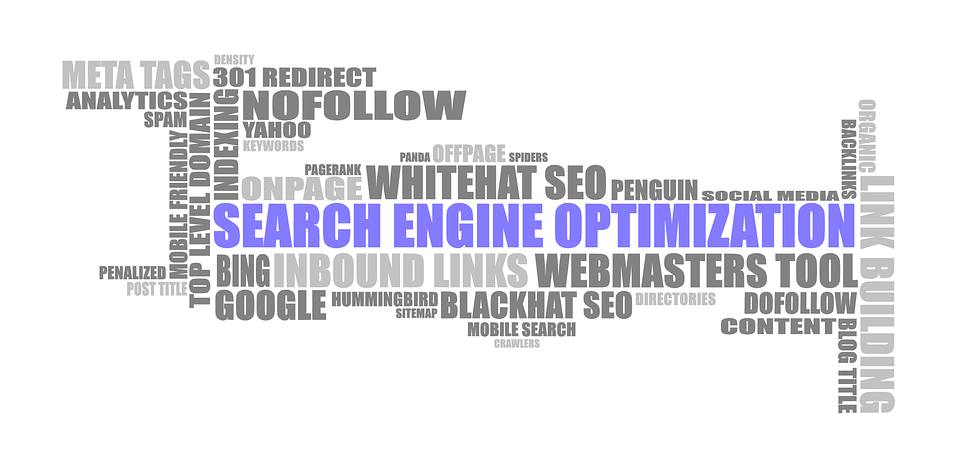What you should know before you apply for a Google Ad Grants account and what happens after you apply!
Every time a client asks me to either submit a Google Ad Grants application or just explain the steps to do so to them, I have to ask them: what do you know about Google Ad Grants? And the answer is fairly sad. Almost every single person I have met (other than those in the industry) have no idea what is involved with Google Ad Grants.

I don’t believe that anyone should take Google Grants lightly as it has the potential to do some amazing things for your not-for-profit organization when used correctly.
Google Ad Grants is the not-for-profit edition of AdWords (Google’s online advertising tool) which grants not-for-profit organizations $10,000 a month in free AdWords for text advertising. This enables the non-profit organization to advertise their initiatives as well as their goals on Google’s search engine results page (SERP). The purpose of the Google Grant is to support the goals and cause of the non-profit organization by allowing the grantees to promote their cause to a larger audience by increasing their visibility online.
With this Grant money there comes with few restrictions, which is expected because, well … Google’s giving you $10,000 a month for text ads only (no display or video campaigns)! Before I get into what you must do to keep the account in good standing with Google, I think we should go over what your organization has to do and be before you get the money.
What to know/do before you apply for Google Ad Grants
Like I have mentioned a couple of times already, your organization must be a not-for-profit organization, however being a not-for-profit is not the only criteria.
Ad Grants is one of several products within Google for Non-profits (G4NP) and that you must apply for G4NP first before enrolling in Ad Grants.
Google works with TechSoup Global to provide access to Google products and services. So, to be eligible your organization must have the following:
A validated account with TechSoup’s local partner (The application requires you to put in your validated token from TechSoup)
Be a Canadian Registered Charity, a Canadian Federal Nonprofit or a Canadian Provincial Nonprofit
Acknowledge and agree to the applications required certification about non-discrimination and donation receipt of use
unfortunately, not all not-for-profits are eligible. If your organization is one of the following, sorry but you’re not eligible:
Government entities and organizations
Hospitals and health care organizations
Schools, childcare centers, academic institutions and universities (philanthropic arms of education organizations are eligible)
Google does have programs for educational institutions that you can learn about here
Above all, you have to remember that Google does reserve the right to grant or deny an organizations application or participation. All decisions are made at Google’s sole discretion which means that, right now, they are not subject to external review.
Once you have determined if your organization is eligible (CONGRATS by the way), you need to do one more important thing before you can go forward with applying for the grant which is making a Google AdWords account. If you don’t know how to create a Google AdWords account, you can read about how to do so here!
When you create the account remember to set the currency to USD and do not put in the billing information as it is not needed. If you add you’re billing information, you will have to create another account as this turns the subsequent account into a regular AdWords account which you will be responsible for now. Also, set up a sample campaign with the keywords you want to use along with the ad copy. Once completed, write down the Client ID (or CID) which can be found at the top of the screen in brackets.
You probably think that you’re ready to start the application … Nope. There is yet another hoop to jump through however; you can choose to do this step before you apply or once you make it to this point in the application. Like any business investor, Google wants to know how you intend to use their money (300 or so words) so they ask you tell them in the application. Now, like I said, you can have this written up before you start the application or you can do it as you go through the application, that’s your choice.
Once you’re done filling in your information, giving Google your CID and writing your mini essay, the application goes straight to Google to be reviewed! You immediately receive an email from Google for Non Profits saying that they have received your application and you should hear from them in 3 days via email.
Within the 3 days, you will receive an email from Google stating whether your application has been accepted. If your application is accepted, you can move forward with creating the account! If your application has been declined, Google will give a reason and will tell you on how to resolve it – so, do that!
Your Google Ad Grant has been accepted! Here’s what you have to do after
For those who are fortunate and are accepted, this is what you have to do to maintain good standing with Google which means you get to keep the free advertising money!
- All ads need to link to the non-profit website which was approved in the grant application
- The ads cannot be linked to other pages or websites, promotional or not
- The organization’s website cannot be linked or exposed to Google AdSense
- You cannot “set it and forget it.” The account needs to be maintained actively which means you need to log in every month to check on the account – I would hope you would check in at-least twice a week to make sure things are going well. This is $10,000 a month we’re talking about!
Google has an Active Account Management policy that MUST be followed or the non-profit organization could lose the grant.
The account goes through constant evaluations, so make sure you are optimizing your campaigns once every 3 months. Again, I would hope you would do this more often – this is $10,000 a month we’re talking about!!!
The text ads must contain the goals as well as the missions of your organization and the keywords need to be relevant to the charity program. Please don’t throw in random keywords to generate more traffic – your account will be cancelled
As long as 100% of the proceeds go back into the organization to be used to support the organizations programs, you can promote services and products
Ads which promote financial products are strictly not allowed
All test ads have to run on the Google Search Network and nowhere else
Last but not least, the cost-per-click (CPC) cannot be more than $2.00 per click
If a keyword needs more money, you’re going to have to create another account and pay for it out of your own pocket.
So, that’s about it! If you make it through this lengthy process, I tip my hat to you. With that being said, the process may be long and you may have to jump through a few hoops, but, boy, is it worth it! Being able to watch your organization blossom into a bigger and better organization simply from Google’s generosity, is amazing.
Good luck to you and your organization!