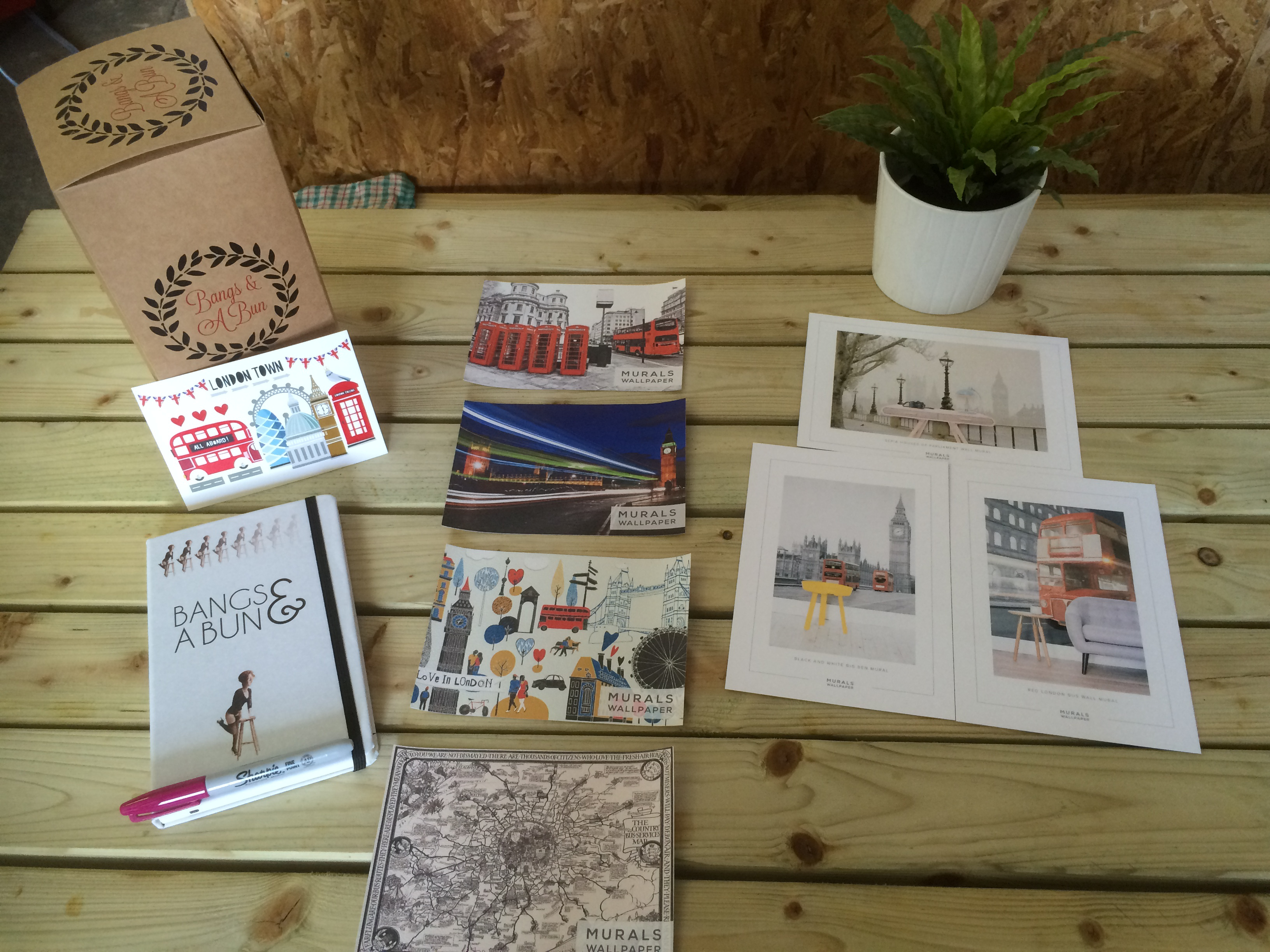So, you’ve decided to start that blog you’ve been dreaming about. You know what you want to write about, you’ve purchased your domain and hosting, started to make your website, and now you’ve started to write. However, the traffic is slow to come. So, you wonder, what can you do to improve your WordPress blog to increase your traffic?

Here are 5 simple things that will help you increase your traffic and keep bringing readers back to your blog.
1. Make Your Layout Easier to Navigate
To entice a reader to visit your blog, and especially to visit your blog more than once, you need to make your blog easy to read and easy to navigate. There are three ways you can easily make your site easier to navigate:
- By using smaller photos in your posts (you don’t want large photos loading to slow down your site).
- By limiting the number of ads on your site.
- By using popups strategically through exit-intent technology so readers aren’t bombarded with the popup as soon as they click onto your post.
You probably heard the news last year that Google was penalizing those sites using pop ups or “intrusive interstitials.” Google did specify, however, that there are pop ups that are ok to use, specifically“banners that use a reasonable amount of screen space and are easily dismissible.” Whatever pop up plugin you choose to use, make sure that the pop up doesn’t take up too much of the screen and is easy for the reader to click out of.
2. Make Sure Your Theme is Mobile-Friendly
It was reported that “for the first time in history, more users last month [October 2016] accessed the web from mobile devices like smartphones and tablets than they did from desktops or notebooks.” Ensuring that the theme you choose for your WordPress blog is mobile-friendly will make it easier for your blog visitors to read your content and receive the value you are sharing, and one key to increasing traffic is making it easy on the readers.
3. Use Easier to Read Colors and Fonts
Speaking of making it easy on your readers. Although your favorite colors may be purple and green, or maybe they are blue and yellow, you need to be aware of how your colors appear to the visitors to your site. If it is difficult to read the content on your site, your readers will not stick around and will not come back to your site. No matter how compelling your writing is they will not read it.
The same goes for fonts. Script fonts may be your favorite, but if your reader can’t read what you’re trying to say, they will not come back. While your branding does need to reflect you and your message, making sure to choose fonts that complement each other and are easy to read will encourage your readers to stick around to see what you have to say.
4. Use the Least Words Possible to Communicate Your Message
In this world of videos and social media, our attention spans are getting shorter and shorter. Have you seen the code “TL;DR?” That abbreviation stands for “too long; didn’t read” and it is now being seen more and more frequently in blogs and emails. This is not to say that you should only write 300-500 word blog posts every single time, but don’t use five words when two will do. Don’t add extra words just to reach a certain threshold that you have set in your mind. If you know that you want to create a blog post of epic length, you must fill that post with helpful, juicy content that will keep your reader engaged to the end.
5. Link Within Your Posts to Related Content
Whether you choose to use a plugin like “Related Posts” or if you simply link to your other content within your post, a very valuable way to increase your traffic and lower your bounce rate. For example, consider if a reader found a post of yours through Pinterest about clean eating. If they came to that post and liked what they read, but were not able to find any other posts about eating, they are not likely to come back to your blog later and even less likely to sign up for your email list.
This can be easily fixed, though, through one or more of several options. First, within your blog post, you can link to other content you’ve written. It can be as simple as stating, “If you liked this post, you may like this post.” Or you could easily conclude with, “If you want to learn more about Y, check out Z post.”
You could also install a plugin that will help you with something like “Related Posts” that automatically selects other similar posts from your blog to offer at the bottom of the page. A third option is to have clearly set out categories for your blog in the main menu or on a sidebar.
There are plenty of simple things you can do to improve your WordPress blog such as using all the different plugins out there. It’s also essential to monitor your traffic in Google Analytics so you’re aware of where you may be having problems. There are Analytics plugins such as Monster Insights available which will enable you to monitor this effectively. Whether you’re just learning the basics of website building or have been doing it for a while, analytics is always key.
It’s also important to remember that content is king. You can make your blog beautiful, easy to navigate, and easy to read, but if you don’t have valuable content to share, the readers will not come, so do the backend work on the blog, and then just write. Write, share yourself, your story, and your knowledge, and the people who identify with you and are ready to learn from you will become your diehard fans and followers.