One of the most important elements one must consider when dealing with data is storage. How can you – or your organization – maintain the integrity of the information you store while minimalizing the risk of total data loss.
Well, one of the most widely used methods of data protection is the RAID setup – or Redundant Array of Independent Disks. Here we’ll take you through what RAID is, how it works and how it can ensure that your data – or the organization you work for – remain safe.
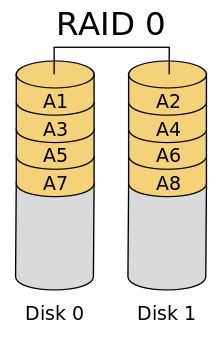
What is RAID?
A method developed in the 80s as a way of combating the bulky, slow and often unreliable hard disk drives (HDD), RAID allowed business to spread a load of data writing by combining the power of multiple HDDs into one set-up.
As HHDs have an uncanny ability to fail – and fail often, by spreading the load you alleviate the risk of total data loss. This is due to HHDs being physical pieces of machinery (like a car engine), and as such, they’re prone to natural wear and tear and, eventually, complete operational failure.
Many can last years, but models have been known to wear out in as little as eight to 16 months. All your important information – files, picture, and videos – can be lost in an instant. While HHD manufacturers can replace the disk – if it’s still in the warranty period – they don’t have to replace the data.
The classic RAID set-up
In RAID, set-ups are split into ‘levels’. In RAID 0, your data is ‘stripped’ and distributed across the multiple drives in your system by splitting information into blocks. Here, your RAID system reads and writes data to multiple drives at the same time, speeding up the time it takes to write information. With this set-up, you may increase the speed, but you double the failure rate.
To alleviate the risk then, some systems are designed to write to a mirror level, or RAID 1 – which is a secure form of data protection as will you experience total data loss if only all the disks break.
As you can imagine though, this set-up is expensive, takes up a lot of space, and you’re limited to the storage of your lowest capacity disk. To get past this, we can use parity.
What is parity?
This is where RAID establishes itself as a clever system – with RAID 6 taking full advantage of parity and now far outperforming the once popular RAID 5 system. In layman’s terms, you would have four disks, each holding 3 blocks of usable storage and one block of recovery storage.
The blocks of recovery storage can be used to rebuild the missing data to a separate, recovery drive. Raid 6, on the other hand, uses double parity and can guarantee survival from two disk failures without any data loss.
As such organizations operating as an RAID 6 data recovery service in the United States has grown, and companies such as Secure Data Recovery can be found with bases all across the States. For that reason alone we highly recommend using RAID 6.




