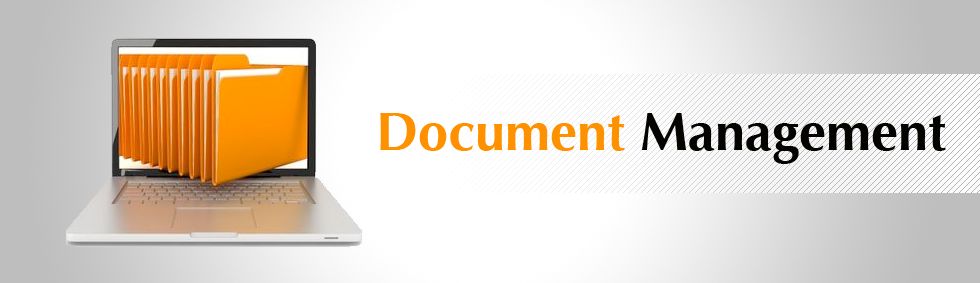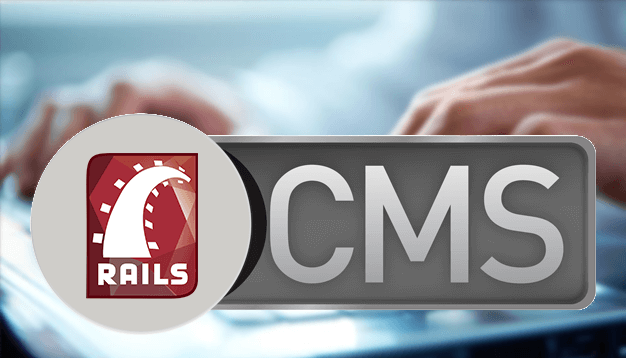Document management or Document Management Systems (DMS) is actually software that facilitates content management by imposing control and management restrictions on documents. It helps in managing and tracking electronic documents and images of paper-based data using a document scanner.
Document Management Systems is basically a way of storing, managing and tracking documents in electronic/digital format. Online Documents Management System particularly helps an organization in controlling flow of information. The primary tasks of Document Management systems apart from storing/tracking documents include:
- Content/document Capture
- Managing Workflow
- COLD/ERM & Output
- Document Repositories
- Information Retrieval
DMS is very helpful for almost all sectors especially where information load is higher. For instance, law firm document management system is highly productive since in this sector, incoming and outgoing information is pretty vast and multifaceted. Attorneys need to retrieve information promptly, therefore firms can benefit greatly from law firm document management system. Various online documents management system offer a mechanism of incorporating physical document filing practices into electronic mode.
Nowadays, document management system ranges in size and scope, i-e, DMS are devised individually to suit the needs of small and stand-alone systems to large-scale and enterprise-wide arrangements.
The following steps if followed will ensure a productive DMS regardless of the scope or size of business:
- Decide about the documents required to be archived first and conduct an evaluation of those documents that need to be prioritized and how the documents will be accessed.
- Budgeting is very important; analyze the number of employees in your office, the number of documents required to be scanned as well as manpower hours involved. Also, keep in mind the cost of document management software and allocate amount in your budget.
- Purchase DM software that suits your needs the most by doing some basic research. You may use web-based solution or install it directly onto your computer.
- Organizing the paper or physical files is another key step. Separate the physical files into easily identifiable sections by analyzing the way you would want your files to be accessed electronically.
- Scanning the files into the computer system is probably the most time-consuming yet crucial task. The time required to complete this step depends upon the number of paper files to be scanned. Choose to use a high performance scanner if there is large number of files but don’t select different set of employees to scan those files. Have the same employees to perform scanning to prevent confusion.
- Properly categorize the documents while storing on the computer so that the system runs efficiently and accurately.
- Training the employees for using the new, electronic database is highly important. They must learn to aptly store, archive and retrieve documents.
- Regularly backup all the documents using a backup service, which stores the data remotely. You can even opt for a company which offers automatic, regular backup of all files.
Our consultants at MacroAgility Systems are highly professional in the area of iManage document management System.